Use CCProxy for access banned site
Proxy Server CCProxy lets all computers on the LAN access Internet through one single Internet connection. Just need to install Proxy Server CCProxy on the server which can access banned site directly and the other PC clients can connect to the Internet through the proxy software.
Step for use CC Proxy
- Download and install CCProxy on your computer.
- Run CCProxy and then click the Hide Button on the CCProxy interface.
- Now you need to configure your browser lets say internet explorer in your case to use CCProxy to access blocked websites at your workplace.
- Open IE (internet explorer) go to file menu>>tools>>internet options , now click on the connections tab.
- Click “LAN Settings”, and configure according the snapshots given below.
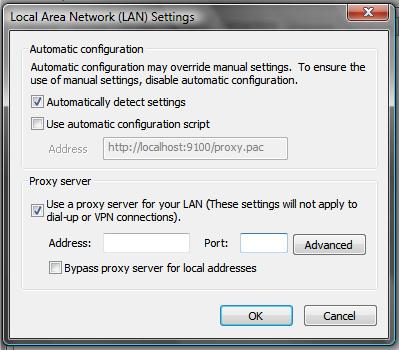
Now click on advance button
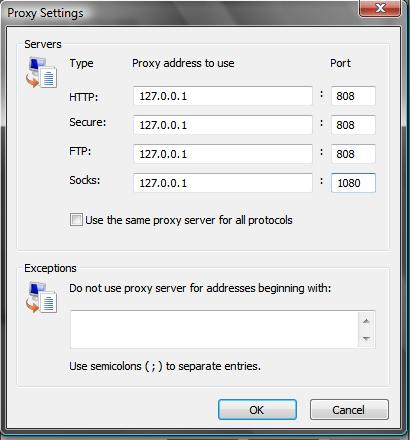
Now you can access banned site.


0 comments:
Post a Comment