G-Trigger - Start Any Application On Windows Mobile By Phone Movement
The motion sensor technology is not limited to iphone anymore. Its close competitors have also included the same technology and one such platform is windows mobile devices. To exploit this feature, G-Trigger a windows mobile phone application was developed. This application allows you to launch an application on the basis of the phone movement. If you forcefully move the phone from left to write, you can select the application that will launch.
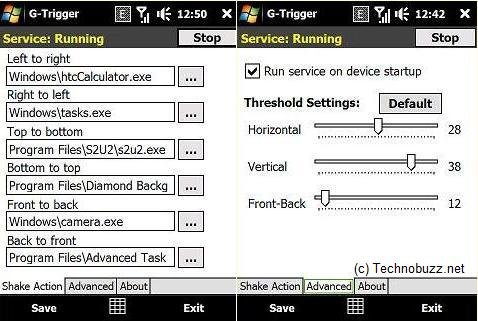
Directions that are supported:
• Horizontally
Left to right
Right to left
• Vertically
Top to bottom
Bottom to top
• Front & Back
Front to back
Back to front
It is quite common that the applications which server complex functions have their interfaces also very complex but its not the case with this application. I must say, care has been taken to design and interface as clean as possible which renders it easy to use and understand.
Installation Procedure:
• The first thing is you need to do is download the file from the location given below.
• The downloaded file is a zip file which you need to extract and send the cab file from your desktop to your mobile phone.
• Once the transfer is complete, you then need to install G-Trigger by executing the cab file you transferred in your mobile moments ago.
• After the installation procedure is complete you can launch the application from shortcuts menu in the programs list.
• Then you should configure the application startup preferences. Under this tab you can select the application that you want to execute when a particular motion is made.
• Click on start button to put the application in active and let it run in background.


0 comments:
Post a Comment